Nowadays we are resorting to computer to meet various needs of our daily life. As the day progresses, everything depends on technology. And a big part of this technology is the computer. Nowadays, it has become such that when we go without computers, we always have to face various problems. And in this age of computer dependence we are facing a little more disadvantage than advantage. There are many reasons for this, one of which is the invasion of different types of viruses and the use of pirated software.
 |
| Crapware |
What is Crapware?
Crapware in the language of the Internet and Wikipedia means pre-installed software.
Many times we download different types software from the internet for use on PC. And after downloading and installing most of the software, it is seen that some additional software is installed along with that software. And these extra installed software is called Crapware.
Harmful aspects of crapware:
Crapware is a virus and it is always wrong to think that it is harmful to your PC. But the PC should be protected from Crapware at all the times, and for this you need to block the crapware on the PC. Because crapware will not work for you, it is only installed as an additional addon or module with the software you need. If you are a little careful when installing software on the PC, such problems can be avoided. Many of us complete the installation by simply clicking Next when installing the software on the PC. But you should see what i am installing.
One of the most damaging aspects of crapware is Cryptojacking on your PC without your knowledge.
Cryptojacking means someone else may be mining bitcoin using your PC's hardware. It could also be that someone is manipulating all the data on your PC through this Cryptocurrency. It is often seen that these crapware are enabled in the startup section of your PC, so all the new attempts run in the background and the PC becomes very slow, there is also the possibility of increasing the boot time of the PC. There are some crawlers that take up a lot of computer storage space. This is why crapware should be blocked to protect the PC considering the harmful aspects of crapware.
How to block Crapware?
If windows 10 has anti-crapware feature and it is always disabled, you need to enable this feature.
you need to open Windows PowerShell (Admin) to turn on the anti-crapware feature. Press Start + X from the keyboard to open PowerShell in Administrator mode.
Clicking here will open Windows PowerShell.
Copy the following code and place it on Windows PowerShell and press Enter.
Set-MpPreference -PUAProtection 1
Doing this will enable Crapware Protection on your PC. You can also disable it if you want. Use the following command to disable it.
Set-MpPreference -PUAProtection 0
If you have Crapware enabled or disabled on your PC, you can easily see it if you want.To view it, go to the admin mode of PowerShell and enter the following two commands.
$Preferences = Get-MpPreference
$Preferences.PUAProtection
If 1 looks like the image above then you understand that your Pc has Crapware enabled. And if it shows 0, then it must be disabled.
This way you can turn on the default anti-crapware feature of Windows 10. After enabling the anti-crapware feature on your PC, Windows Defender will block any crapware that gets caught while installing any software. If you want, you can view the history of crapware from Windows Defender on your PC.
To view the history of any virus or malware, first open Windows Defender.
From here, Click on "Virus & threat protection".
Click on Threat History from here.
Here is the history of all the viruses blocked from your PC, You can clean the history by clicking on the Remove All button.
#To contact or visit our Facebook page: Click Here
#SA Technicals
#Hacking










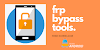




0 Comments