 |
| Mac Address |
Ways to change MAC address:
In the previous chapter we learned about MAC addresses. And we have learned how to find out the MAC address. In this chapter we will learn how to change MAC address.
The company whose network device you are using sets the MAC address of the device. Among them are some device whose MAC address can not be changed. It doesn't work in any other way.
In many cases, even if you change the MAC address, it does not last, as soon as the computer is restarted, it gets back to the previous address. However or whatever the need, The MAC address needs to be changed. Changing the MAC address is called MAC spoofing. You can access any restricted site by changing the MAC address.
In fact, Hackers are spoofing other people's MAC addresses to increase traffic. It is also the most commonly used ARP poisoning technique. It is also important to change the MAC address in case of Denial of service attack. Doing so will protect you from tracing. And the good news is that you can easily change your MAC address on current Hardware. In fact, if a device has a MAC address printed on it, you can't physically change it.
How to change MAC address in Windows XP, Vista, 7, 8, 8.1, 10 :
Now we going to learn how to change Mac address in windows. Start->control->Network Connection .You can see more than one network connection between network and internet connection in network connection. Then go to properties by right-clicking on the one that is active or running. In the case of windows 7, 8, 8.1, 10, type network and sharing center in the search box of start, then click on the result above. Go to Manage Network connections or change Adapter setting. Enter the properties of Active Connection.
Now click on configure under the General tab.
Go to Advanced. In the Property section, select and highlight Network Address or Locally Administered Address.
Now look, Not present is selected by default on the right side. You select the button at the top of the value and install the new MAC Address
MAC addresses usually consist of 6 pairs of number (0-9) and latters (A-F). For example: 83-25-F4-21-A9-8B you will enter a new MAC address, excluding the dashes (-). E.g: 8325F421A98B.
Now click OK to come out. Now to verify :
Start->Run->write in the box "cmd" and press enter.
The command area will open. Now type ipconfig/all
And now restart the computer. Done!!
Now if you want to return your previous MAC address, restart the computer by selecting not present in the above settings.
How to change MAC address by windows registry:
Start->Run->write in the box "cmd" and press enter.
The command area will open. Now type ipconfig/all
Make a note of the description and physical address of your active connection. Now type again in the command area : net config rdr
press enter.
Make a note of the GUID number here.
Again, Start->Run->regedit
Registry Editor will open.
Follow the procedure below.
HKEY_LOCAL_MACHINE\SYSTEM\CurrentControlSet\Control\Class\{4D36E972-E325-11CE-BFC1-08002BE10318}
Now enter {4D36E972-E325-11CE-BFC1-08002BE10318}. You will see how many subfields. Which is 0000,0001,0002 such.
Click on each subfield to the right to see which one matches your MAC address in DriverDesc. If so, check out NetCfgInstanceld to verify that this is the Original MAC address. The ID there will match your noted GUID. Now if you see that everything is fine, It means that spoofing can be run on it now. Follow the procedure below.
New->String Value.
Name the new value Network Address.
Now enter the new MAC address by double-clicking on NetworkAddress. OK,
Restart the Computer.
To get back your previous MAC address, delete NetworkAdress from the registry.
How to change MAC address using Technitium:
Mac spoofing, MAC address change.
↑ ↑
First Download this software and install then Open.
There you will see all your network connections (at the very top).
Now select the device that you want to change the Mac address.
Click the change MAC button. Enter new MAC address. Click change now and confirm.
Now click on the device to get back the previous MAC address. Click on the Change MAC button and confirm by clicking on the Original MAC button.
The software does not actually change your MAC address. This adds new value to your operating system's registry.
#To contact or visit our Facebook page: Click Here
#SA Technicals
#Hacking



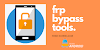


0 Comments