Ticker
6/recent/ticker-posts
How to see the Connected WiFi password.
satechnicals
August 28, 2018
You can easily see connected PC or a mobile connected WiFi password. How do you do this work?
WiFi connected to your PC or mobile but you do not know the password. Now if you wish, you can easily see the WiFi password being connected. PC users can do it easily. But mobile users can not do it easily. In this case, you need to root your Android phone. All you have to do:
For PC or Laptop users:
Step 1: If you are a Windows 10 user, click on the WiFi logo. Then click on "Network & Internet Settings".
Step 2: "Change Adapter Options" and click on.
Step 3: "Wi-Fi" Right click on the logo and "Status" Go.
Step 4: Go to "Wireless Properties",
Step 5: Go to "Security" tab. By clicking "Show characters" you will see the password in the box above.
For Android users:
Step 1: The first thing to say about those who do not go about the route is not the tutorial. Go here to go about the route.
Those who have their phones rooted, install this app called "WiFi Key Recovery (needs root)" from PlayStore.
To Download the app:
Click here
Step 2: Start the app when installed. Then allow permission for root permissions.
Step 3: Now you can see the WiFi password connected to your mobile.
More Post
 Tech News
Tech News
New rules for earning from YouTube.
satechnicals
January 18, 2018
YouTube is getting tough to display ads on YouTube At the same time, the critics of…
Ad
Contact Form
Blog Archive
Recent Posts
Ad
Popular Posts
Random Posts
3/random/post-list
Popular Posts
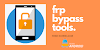
FRP Bypass APK Download
August 26, 2020

Unlock Network PIN/CODE by IMEI
November 07, 2020

Microsoft's warning on installing Chrome and Firefox in Windows 10.
September 15, 2018
Menu Footer Widget
Created By SoraTemplates | Distributed By Blogger Theme Developer





0 Comments