Ticker
6/recent/ticker-posts
Some Tips to Safeguard WiFi Networks.
satechnicals
February 02, 2018
Broadband uses the net line at home but the person who does not use the WiFi router may be less likely to be. With broadband net line we primarily do not have internet connection on a PC. Then we use the router to access the Net through Wi-Fi on multiple PCs and on all your home appliances.
Once the router has been bought and after the setup, we may not look at it again. But the era of the current era Advance Information Technology. Nowadays small children can hacking many advanced types! In that case it is not difficult to hack your Wi-Fi network password! So, we must first make the password of the WiFi strong and change passwords every week or two times per month. You can survive the WiFi network being free from excess load, as well as having data hacking on your PC or personal mobile. But nothing in the world is 100% perfect, but following today's tips you will be able to make Wi-Fi network more powerful and keep your network alive from hacking. Let's start today's tune today:
1) Change router admin username and password:
#The first target of Wi-Fi hack is on your router's admin username and passwords. Because if your router's admin username and passwords are received, then every time you change the WiFi password, the hacker will know your password! All types of router of all brands are made with a given username and password. With these you have to enter the router page for the first time and fix all the settings. And here you should change this default username and password. Because the default password for the router and the username is provided on the public website, and it is easily guessable. So change your router page's username and password and should not share it with anyone. And after changing the passwords and usernames, it should be written anywhere on paper. Because if you forget these two information you will no longer be able to access your router page!
2) Change the name of the network:
Each Wi-Fi network is given a name. And for the first time when you set up a WiFi network, you will see that a name is selected with your router's name and the SSID (The Service Set Identifier). Through this hackers get their first target easily. For example, if your router is of the Tendra 1200 model then you will see the name of the first router WiFi that will be given: tendra1200wifi, again the name of the NetGear R6700 model router will be the name of the linksysNetGearR6700. In this way, your router ID will allow hackers to easily know the vast amount of information about your router, and the possibility of hacking will be much easier. So you have to change the Wi-Fi network name and refrain from using the default name.
3) Activate Encryption:
Our modern-day modern routers are provided with an encryption system for extra security. We probably do not know about this, so do not even use this cool feature. But for your WiFi security you must take help of encryption. To activate the encryption, go to your router page. From there go to the Secure Options. Take a WPA Personal or WPA2-PSK from here, and take the encryption type to AES. Now you have to set a password which will be as a Network Key. Now your work will be done using a strong passwords here.
4) Keep firewall active:
Each modern router has a firewall option that separates the router network out of the ATAC. You should keep this firewall option active. Most of the routers have their own firewall system activated automatically, but if it does not, then keep it yourself. The option will be in your router with the name of firewall or SPI (stateful packet inspection) or NAT (network address translation). As well as firewalls of your router firewall, firewalls of your PC's antivirus firewall or Windows operating system firewall continue. There will be double firewall protection on your network.
5) Keep Guest Networks Off:
If you have this guest network option on your router and if it is already running automatically then just turn it off. It will not be of any help but it will be more advantageous for hackers to hackers. Basically this guest network lets your router create another network where there is no passage, like this is the name given by router for their use when a guest comes home. And we do not allow the use of WiFi to bring tea and breakfast to our guests in our country. So keep this feature off.
6) Use VPN:
VPN or virtual private network connection creates a tunnel between your network and your used device and works here to provide you with data sharing via a third party server. With VPN you can keep your identities secret online. Especially those users who download or upload from Torrent sites use VPN services more. But others do not use it, you can use a good VPN service to give your Wi-Fi network extra security.
7) Upgrade the router firmware:
A firmware is provided in the router as well as the antivirus, software or operating system of your PC. Which has to be updated regularly. Because hackers constantly try to find the securities holes in the router. And the router's Firmware updates are given new layer protection for this sequence. So your regular router firmware should be upgraded.
8) Keep WPS off:
Wi-Fi Protected Setup or WPS is a function of a router that allows you to use your router network by pressing just one button on any device, without any type of password. This makes hacking work easier as it makes it easy to connect. And the WPS option has been in our market for a long time, so many people know how to crack it. So it is best to keep this outdated option off.
9) Keep the SSID Broadcast off:
If you are using Wi-Fi router, but if you hide the name of Wi-Fi network, it will be pretty good for hacking to hackers. So firstly connect your WiFi device to all your devices. Then turn off the SSID Broadcast option from the router page. The name of your WiFi network will not be visible anywhere. However, you can not connect to the network on any new device, for that you have to take this option again. This method is not a work in the office because there are new devices connected to it every day but at home we can follow these tips!
10) Limit Access:
Each device entered the WiFi network has a unique media access control (MAC) address. By which the device can be separated from other devices. You can see which device your device is using by visiting your device list and refrain from using the networks you do not know to use. So you should check this access list regularly.
11) Keep the signal limiting:
At the end of our today's tips I have brought my own tips for you. Suppose you use WiFi network at home. Your router will serve very well for your home's 4/5 room. But going out of the house, you found that your network is available to a shop outside. In it, enthusiastic curiosity people who often researched their WiFi network of areas with WiFi devices will know that there is a Wi-Fi network here. So you can limit your WiFi network to just the network you need. As long as 70% or 60% of the network is limited, your network of networks will be able to signal up to your own!
More Post
 Tech News
Tech News
New rules for earning from YouTube.
satechnicals
January 18, 2018
YouTube is getting tough to display ads on YouTube At the same time, the critics of…
Ad
Contact Form
Blog Archive
Recent Posts
Ad
Popular Posts
Random Posts
3/random/post-list
Popular Posts
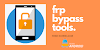
FRP Bypass APK Download
August 26, 2020

Unlock Network PIN/CODE by IMEI
November 07, 2020

Microsoft's warning on installing Chrome and Firefox in Windows 10.
September 15, 2018
Menu Footer Widget
Created By SoraTemplates | Distributed By Blogger Theme Developer



0 Comments