Every day hundreds of thousands of pictures are shared in Instagram. This app is quite populist social media According to the September last year, the app has at least 800 million users.
More than 40 billion photos have been uploaded. In April of last year, Instagram Direct was 375 million users. Earlier in June, Instagram Stories had 250 million users.
Photos in this photo sharing app can now be bookmarked. If you want to see later, you can see. But at the same time, of course, you would like to download pictures. But the problem is that there is no download option in it. But there is no reason to worry. In this post you will find Instagram pictures to download.
Step 1 - Remove the 'InstaPP' app from the Google Play Store.
Step 2- Opening the search bar will find the search bar above.
Step 3 - Type the profile name of the profile on which you liked the picture.
Step 4 - Wait a while. The profiles of those profiles will come up. Tap on the download options.
If you want to download laptop windows or maca? Then follow the steps below:
Step 1 - Remove Instagram in Laptop or Desktop.
Step 2 - Find or select the image, click on it.
Step 3 - Find the URL in the address bar above the photo.
Step 4- Go to the DownloadGram (https://downloadgram.com/) website.
Step 5 - Paste the URL that was copied.
Step 6 - Click on the download button, the image will be saved.
Ticker
6/recent/ticker-posts
More Post
 Tech News
Tech News
New rules for earning from YouTube.
satechnicals
January 18, 2018
YouTube is getting tough to display ads on YouTube At the same time, the critics of…
Ad
Contact Form
Blog Archive
Recent Posts
Ad
Popular Posts
Random Posts
3/random/post-list
Popular Posts
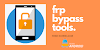
FRP Bypass APK Download
August 26, 2020

Unlock Network PIN/CODE by IMEI
November 07, 2020

Microsoft's warning on installing Chrome and Firefox in Windows 10.
September 15, 2018
Menu Footer Widget
Created By SoraTemplates | Distributed By Blogger Theme Developer



0 Comments