A popular Google search service is Google Drive. It can be easily and securely kept using files. Google Drive has several advantages of storing files in the cloud. The important features of these are:
If the computer or mobile phone is lost or lost, the file will not be lost or lost.
# Small and large files, including pictures, word documents, PDFs, audio, video, can be saved.
# Can be used from any device including mobile phones, computers, tablets.
Both online and offline
If you install the Google Drive app on a computer or mobile phone, then the saved files are stored in the computer or the specified folder of the mobile. Opening and updating files can be done online or offline depending on the requirement. Apps for any computer on Android and iOS-powered devices and Windows operating systems are available.
Can be used from anywhere
No matter where you are, Google Drive can be used to access Gmail from used devices. There you can find everything you saved. It does not always have to carry the necessary files and there is no fear of losing.
New files and folders
Like a computer, Google Drive can create files and folders according to your needs. The files created can easily be shared with everyone. Apart from saving files, Google Drive has the ability to create files with the help of Google Docs. Where to create and update files for daily work. Most office applications, including Excel, can be used. The biggest advantage of this is real-time updates, ie, all of the files are updated on all the devices and together. That is, a file can be used from multiple locations at the same time.
It is easy to collect information in Google Form
Google Form for collecting and analyzing data for work needs. The information stored in the form can be easily collected in the spreadsheet and it can be analyzed and tailored to the results.
Connected files can be easily sent
To add more than 25 MB of any file to Gmail, Google Drive has to be used. Again, any file in the drive can be added directly to Gmail. Any files sent to the e-mail can be saved in the drive. For this, if you take the mouse over the file in the email, then you will see an option to save it to Drive.
Every Google user receives 15 gigabytes for Gmail, Google Drive and Google Photos. If you need more then you have to accept premium services.
Ticker
6/recent/ticker-posts
More Post
 Tech News
Tech News
New rules for earning from YouTube.
satechnicals
January 18, 2018
YouTube is getting tough to display ads on YouTube At the same time, the critics of…
Ad
Contact Form
Blog Archive
Recent Posts
Ad
Popular Posts
Random Posts
3/random/post-list
Popular Posts
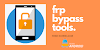
FRP Bypass APK Download
August 26, 2020

Unlock Network PIN/CODE by IMEI
November 07, 2020

Microsoft's warning on installing Chrome and Firefox in Windows 10.
September 15, 2018
Menu Footer Widget
Created By SoraTemplates | Distributed By Blogger Theme Developer



0 Comments